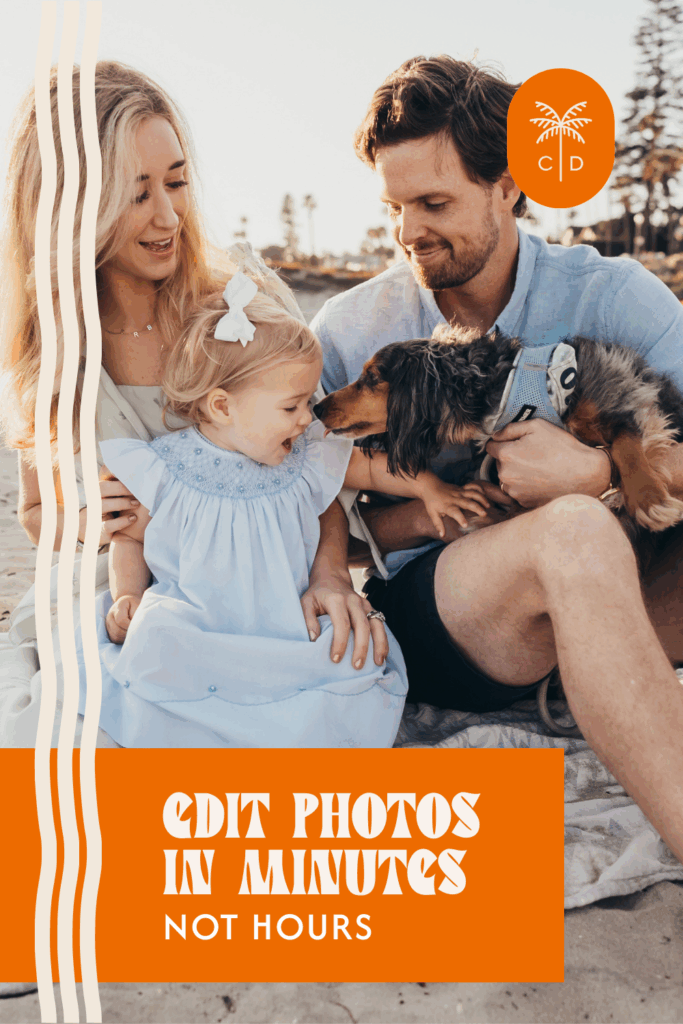
If you’re a photographer, chances are you’ve felt the weight of editing burnout. You know the feeling—endless hours at your desk, trying to keep up with client galleries while still marketing your business, staying inspired, and oh yeah, maybe seeing your family once in a while?
I’ve been there. Editing has always been a huge part of my process, and while I love the creative control, I found myself constantly falling behind or working late into the night just to catch up. That’s when I decided something needed to change. And that “something” was Imagen AI.
Before we get started, hi! I’m Christine Dammann. Are you looking for more photography tips and resources? You’re in the right place. I’ve pulled together a whole library just for photographers like you—full of actionable tips, tools, and straight-up helpful resources to take your skills (and your biz) to the next level. And hey, if you’re ready to dive even deeper, my 1:1 mentoring is here to give you the personalized support you need to grow with confidence.
Now, let’s get into exactly how I use Imagen AI to edit faster and smarter!
Editing Burnout is REAL, Friends
Let’s be honest: editing is a time suck. Whether I was editing family sessions, newborns, or portraits, I spent hours behind my screen. I kept telling myself it was worth it because I wanted each gallery to feel polished, warm, and full of emotion. But the reality? It wasn’t sustainable.
My business was growing (a great problem to have), but it meant more editing, more time away from my family, and less time on the creative parts of photography that I love most.
I was dealing with back-to-back sessions that all ended up waiting in the editing queue. I felt buried, and that was my breaking point. I needed help, not just with outsourcing, but with making the whole editing process feel less like a bottleneck and more like a smooth part of my client experience.
I started looking for a way to streamline my workflow without compromising the final product, and that’s when I heard about Imagen AI.

Meet Imagen AI, My Secret Weapon
If you’re new to it, Imagen AI is a smart photo editing tool that learns your editing style and applies it to your RAW images. You upload your catalog, it analyzes your past edits, and boom: it creates a custom profile just for you.
At first, I was skeptical. I’ve tried presets, batch editing tools, and all kinds of Lightroom shortcuts before. But Imagen was different. It wasn’t about fitting my photos into a pre-set look—it was about teaching the software how I like my images to feel.
Here’s how I use it:
- I upload my RAWs into a Lightroom catalog.
- I send that catalog to Imagen AI with a few clicks.
- It edits everything based on my personal editing profile.
- I get it back, review, tweak if needed, and export.
That’s it. No more hours of manually adjusting white balance or tweaking exposure one photo at a time.
Another reason I love Imagen AI? It integrates seamlessly with Lightroom Classic, so I never have to worry about juggling software or creating a complicated new workflow. It fits into my existing process and actually enhances it, which is rare in the world of photography tools.
Does It Actually Work? Yep. Here’s What I’ve Noticed
When I started using Imagen AI, I expected decent results. What I didn’t expect was how fast it would learn my look. My photos tend to be bright and true to life, with soft skin tones and a timeless feel, and Imagen picked up on that quickly.
In my experience:
- Skin tones stay consistent (huge for family and newborn sessions).
- Lighting adjustments are subtle and smart.
- Crops and straightening are optional, but the AI does surprisingly well with them.
- It gets better with time. The more I use it, the more dialed-in it becomes.
The best part is that it truly feels like me! My clients haven’t noticed a thing, because the photos look the same as always. But I notice the difference in how fast I can turn things around.
There’s also a level of trust that’s built over time. After just a few sessions, I realized I didn’t need to hover over every image. Imagen AI’s edits were landing close to my final vision, and I could spend more time finessing instead of fixing.
And if you’re wondering about consistency across different lighting conditions, Imagen’s algorithms are surprisingly smart. Whether I’m shooting indoors with natural light or outside in golden hour, the AI adjusts in a way that keeps my overall aesthetic intact.

But What About Style? Here’s How It Still Feels Like Me
One of my biggest hesitations was giving up control. As a photographer, editing is such a personal thing. It’s where your voice and style really come through. I worried Imagen AI would make my work look generic or too “techy.”
But here’s what I’ve found: Imagen doesn’t replace my style, it enhances it.
Because it uses my own edits to build the profile, the results feel natural and true to the look I’ve built over the years. The photos can genuinely fit right into my photography portfolio. I still do a final pass after it’s done, especially for blog posts or standout images I want to feature on my website. But that final pass takes minutes, not hours.
And if my style shifts slightly over time? I can update my profile with fresh edits so it continues evolving with me.
What’s even more helpful is that Imagen lets me create multiple profiles. So if I want a slightly different vibe for branding sessions or a more moody look for fall family shoots, I can train the AI to match that too. It’s flexible and intuitive, which are two things I never thought I’d say about editing software.

Time Saved = More Coffee, More Clients, More Life
Let’s talk numbers.
Before Imagen AI, editing a full family session might take me 3–4 hours, especially if it was during the busy season. Now? I can cut that time in half or more! That means:
- Faster turnaround times for clients (which they love).
- More time to work on the business side of my business.
- Freedom to take on more shoots without feeling overwhelmed.
- Actual evenings off. Imagine that.
Honestly, I didn’t realize how much mental energy editing was taking up until I got that time back. I’m more present with my family, more focused during shoots, and more creative when it comes to planning and marketing. I even have time for coffee dates or a walk outside—simple things that help me show up better for my clients and myself.
One of my goals this year is to grow the education side of my business and support other photographers. Imagen AI has given me the margin to start doing that. If you’re a fellow photographer who feels buried in edits, this tool could open the door to new opportunities, more freedom, and even creative rest.
Want to Try Imagen AI? Here’s a Gift
If editing has been draining you or holding your business back, I can’t recommend Imagen AI enough. It’s not about shortcuts or quick fixes, it’s about working smarter, not harder.
Get 1,500 free edits when you sign up with my referral link.
I only share tools I truly use and love, and Imagen AI has been a total game changer for my workflow. If you’re ready to spend less time editing and more time doing what you love—whether that’s shooting, spending time with your kids, or just catching your breath—this might be exactly what you need.
And hey, if you want more tips, tools, and behind-the-scenes peeks at how I run my business, don’t forget to check out my resource library and mentoring options. I’ve got plenty more to share to help you grow your photography biz with confidence!
